⬅️ Previous post: Getting online with LAMP and No-IP
Installing Webtrees • Installing ‘intl’ and preparing the data folder • Creating the MariaDB database • Tweaking the default PHP configuration • Troubleshooting SELinux errors • What’s next for the server?
Now that I have a server machine running Linux and a LAMP stack accessible via the internet, I’m ready to install the Webtrees software. Debugging the SELinux permission errors took some time, and got much easier once I learned how properly troubleshoot. Here’s what I went through to get it running. Continue reading



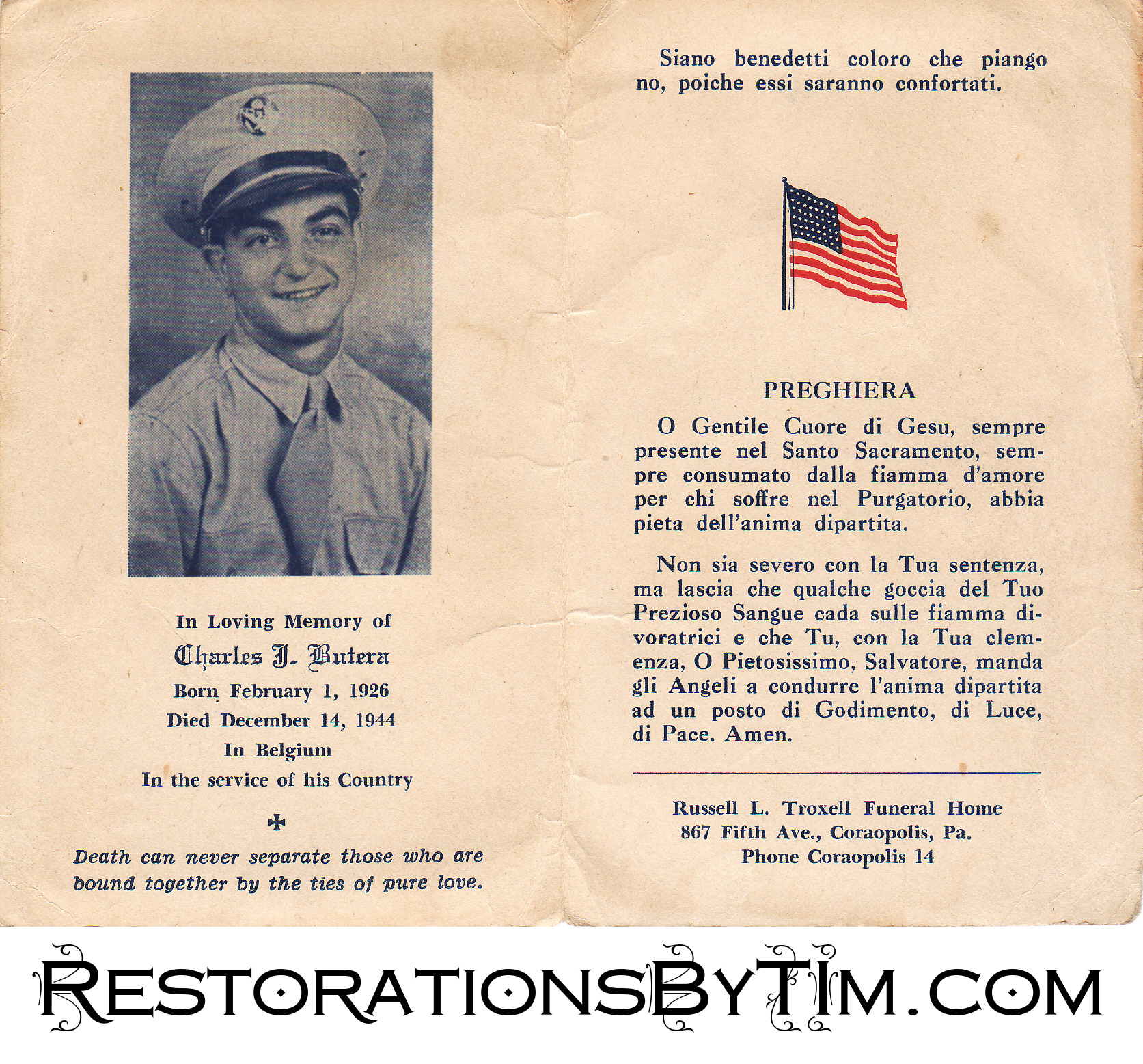


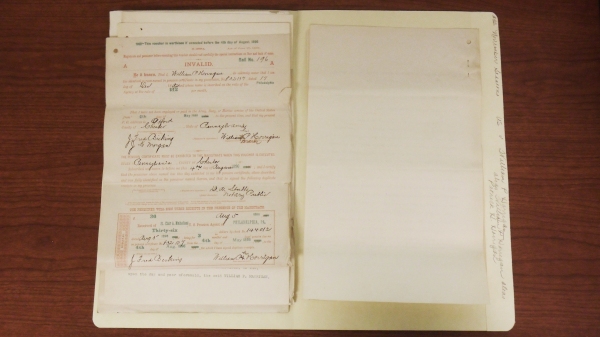
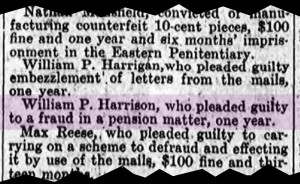






Recent Comments